





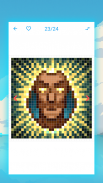

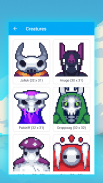


Hogyan rajzoljunk pixel art

Hogyan rajzoljunk pixel art leírása
😝
Számos klassz pixel rajz, például fegyverek, szörnyek, mitikus lények, játéktárgyak, mágia és még sok más. A rajzleckék lépésről lépésre segítenek megérteni, hogyan rajzoljunk pixel művészetet. Kezdve a pixel jelölésekkel és befejezve a színezéssel.
A legtöbb kezdőnek fogalma sincs, hogyan rajzoljon gyönyörű pixel-művészetet, vagy hogyan alakítsa a rajzokat pixeles megjelenéssé. Ebben az alkalmazásban mindegyikük részletes, lépésről lépésre szóló utasításokat kap, amelyeket professzionális illusztrátorok készítettek kezdőknek. Minden illusztráció teljesen ingyenes, és az alkalmazás telepítése után azonnal felhasználható.
A rajzolás minden szakaszában egy szín van kiválasztva a cellák színezéséhez. Az egyes szakaszokat kiszínezve, lépésről lépésre kirajzolódik a pixelkép szerkezete. A rajzlecke összes lépésének elvégzése után kész pixelrajzot kap. A napi pixel art rajz edzések segítenek javítani rajzkészségeden. Meg fogod érteni, mit akarsz csinálni, hogyan kell megrajzolni, hogyan kell szépen színezni az eredményt. Az így kapott képeket rajzfilmek vagy képregények készítésére is használhatja.
Az alkalmazás hatalmas számú pixel art rajzleckét tartalmaz. Mindegyik kategorizálva van. Fegyverek, szörnyek, mitikus lények, játékelemek, mágia és sok más kategória található az alkalmazásban. Válassza ki azt, ami a legjobban tetszik. A kategóriás rajzórák száma folyamatosan növekszik, minőségük javul. Ezek a kategóriák közé tartoznak a gépkarabélyok, pisztolyok, démonok, mágikus lények, közelharci fegyverek és még sok más.
Gyakorlathoz vegyünk filctollakat egy kockás papírlappal. Nyissa meg az alkalmazást, válassza ki a megfelelő kategóriák egyikét. Szörnyek, játékelemek, fegyverek, mitikus lények, mágia vagy bármilyen más kategória. Válasszon ki egy rajzleckét, kövesse az utasításokat, és gyönyörű képpontokat rajzolhat. Kövesse lépésről lépésre rajzleckéket minden nap, és nagyszerű művész lesz.
⭐
Alkalmazás jellemzői
★ Rengeteg pixel kép a tanuláshoz. Rohampuskák, pisztolyok, démonok, mágikus lények, közelharci fegyverek. Ez csak egy kis lista az alkalmazásból.
★ Az alkalmazás teljesen offline állapotban működik.
★ Kategóriák széles választéka. Fegyverek, szörnyek, mitikus lények, játéktárgyak, mágia és még sok más.
★ Véletlenszerű képek kiválasztása, ha nem tudja vagy nem tudja kitalálni, hogy melyik pixelrajzot rajzolja.
★ Lépésről lépésre rajzleckék. Részletes leírás arról, hogyan és mit rajzoljunk lépésről lépésre, hogy nagyszerű rajzot kapjunk.
★ Teljesen ingyenes alkalmazás. Minden utasítás azonnal használható. Válasszon pixel art, rajzoljon, érezze jól magát.
★ A minimális eszközkészlet. Jelölők kockás papírlappal.
Bármelyik utasításkategóriát is választja. Szörnyek, játékelemek, fegyverek, mitikus lények, varázslat. Nagyszámú, lépésről lépésre szóló oktatóanyagot fog tartalmazni a pixeles képek létrehozásához. Rohampuskák, pisztolyok, démonok, mágikus lények, közelharci fegyverek és mások. A pixel művészet mindegyike segít fejleszteni rajzi, színezési és képszerkesztési készségeit.
Rajzolj csodálatos pixelművészetet, élvezd, örülj a sikerednek. Fejleszd képességeidet, hogy a legjobb művész legyél. Sok szerencsét!
⚠️
Figyelem
Az ebben az alkalmazásban elérhető összes anyagot szerzői jogi törvények és nemzetközi szerzői jogi egyezmények rendelkezései védik. Ezt az anyagot kizárólag abból a célból tették közzé, hogy a felhasználók megtekinthessék az anyagokat ebben az alkalmazásban. Ha bármilyen kérdése van a szerzői jogok megsértésével kapcsolatban, forduljon a fejlesztőhöz.

























